I would like to make a relatively simple plot (reminiscent of timelines such as this: http://www.ats.ucla.edu/stat/sas/code/timeline.gif), but instead of time on the x-axis, it will be base positions in a genome. The "time spans" will be coverage distances for DNA-sequence scaffolds, showing the spans of where they fall in the genome, where they overlap and places with no coverage. Here is a crude mock-up of what I am looking for, showing contig coverage of rRNAs,(I left out, but need, an x-axis showing positions the starts and stops, and labeling of the contigs (colored lines)): https://i.stack.imgur.com/lM1EP.png , with the following coordinates:
Contig# Start1 Stop1 Start2 Stop2 Start3 Stop3 Start4 Stop4
1 1 90 90 100 120 150 200 400
2 1 100 120 150 200 400 NA NA
3 1 30 90 100 120 135 200 400
4 1 100 120 140 200 400 NA NA
5 -35 80 90 100 130 150 200 400
6 1 100 200 300 360 400 NA NA
I am pretty sure this can be done in R, probably with ggplot2, but for some reason I cannot figure it out.