I am currently trying to run the OpenCV samples for Android found here (I have tried with more recent versions, but I followed the suggestion from this question's answer) and am running into the error
Failed to create BuildConfig class
as well as
OpenCV-2.3.1] Android requires compiler compliance level 5.0 or 6.0. Found '1.7' instead. Please use Android Tools > Fix Project
For the first error; I still cannot find a solution; I've tried replacing the latest OpenCV with that suggested (2.3.1) in the answer mentioned above instead of 2.4.2 (also tried 2.4.0). The answer advised to use the exact version 2.3.1, but so far it doesn't seem to do the trick.
For the second error, I tried following the suggestion here by adjusting the JDK compilance version but also that problem hasn't been solved.
Here's a snapshot of some of the errors:
Using:
- Eclipse Indigo
- Windows7- 64bit
I couldn't find much help online for the problem, I've been looking out for a way around it for some time now. I've followed the exact steps in this tutorial (done downloading the ndk and reached up to this point) where errors were indeed anticipated and seemingly easy to eliminate in the tutorial, but they're not as those in question.
Thank you in advance.