In my app, I have built a system where users can create picture galleries. Photos held in folders in the format of category_name/gallery_name/{pictures} on disk. Each uploaded photo is stored under relevant directory structure as given above.
When trying to delete a category though, as well as deleting from the database, I want to delete relevant folders from the system too. When I first received the error message "Directory is not empty" I searched and found this solution:
public static void DeleteDirectory(string target_dir)
{
string[] files = Directory.GetFiles(target_dir);
string[] dirs = Directory.GetDirectories(target_dir);
foreach (string file in files)
{
File.SetAttributes(file, FileAttributes.Normal);
File.Delete(file);
}
foreach (string dir in dirs)
{
DeleteDirectory(dir);
}
Directory.Delete(target_dir, false);
}
With this solution, photos in the "gallery_name" folder gets deleted just fine, then the gallery_name folder itself gets deleted fine.. so we are now left with an empty category_name folder. Then the last bit of code in the above subroutine (Directory.Delete(target_dir, false);) gets called to delete the category_name folder. The error raises again..
Does anyone knows a solution to this?
Directory.Delete(target_dir, true);did not work, that is why I tried an alternative.- I have full control over the parent folder and the category_name and gallery_name folders are also created programmatically without any problem.
- As I mentioned, the sub directories (gallery_name folders) and their contents (photos) are deleted with this code just fine. It is the category_name folder which causes the error, even though after this code, it is just an empty folder.
The exception message I get is:
System.IO.IOException was unhandled by user code
HResult=-2147024751
Message=The directory is not empty.
Source=mscorlib
StackTrace:
at System.IO.__Error.WinIOError(Int32 errorCode, String maybeFullPath)
at System.IO.Directory.DeleteHelper(String fullPath, String userPath, Boolean recursive, Boolean throwOnTopLevelDirectoryNotFound)
at System.IO.Directory.Delete(String fullPath, String userPath, Boolean recursive, Boolean checkHost)
at System.IO.Directory.Delete(String path)
at MyApp.PhotoGallery.Categories.deleteCategory(Int32 cID, String categoryname) in d:\Documents\My Dropbox\web projects\MyAppFolder\App_Code\BLL\PhotoGallery.vb:line 291
at _admhades_PhotoGallery.deleteCategory(Int32 categoryID, String categoryname) in d:\Documents\My Dropbox\web projects\HavadisPre\_admhades\PhotoGallery.aspx.vb:line 71