Today, I installed testlink. And after I select 'new Installation' and choose 'I agree' option, it failed at the second step. The failed message are as following:
Read/write permissions
For security reason we suggest that directories tagged with [S] on following messages, will be made UNREACHEABLE from browser
Checking if C:\xampp\htdocs\testlink\gui\templates_c directory exists OK
Checking if C:\xampp\htdocs\testlink\gui\templates_c directory is writable (by user used to run webserver process) OK
Checking if /var/testlink/logs/ directory exists [S] Failed!
Checking if /var/testlink/upload_area/ directory exists [S] Failed!
So, can anyone give me a hand? Many thanks!