I am trying to make a Windows 8 page with following design:
the top row and the first column are table header and result 1,2,3,4,5 are dynamic data to be binded according to the time interval they fall in.
Can anyone suggest me how can i do this using listview, gridview or something else.
I also need to bind total number of results in a row in the first row as shown in the diagram above?
Actually i am not getting how to design my XAML using this design.
The Design is like displaying TV channels programs with channel name on the top in place of Title 1, Title 2 etc and there timing in vertical column on the left.
I hope this may help you to visualize it more.