I need a full screen window with a lot of stuff in it , made by Cocoa Xcode 4. But there is a persistent warning: any time I try to resize the main window, I receive this warning ( code compiles well , but I am sure something will go wrong for users with small screens) this is the warning:
" Unsupported Configuration Content rectangle not entirely on screen with the menu bar ( May not be completely seen for all screen resolution and configurations)"
I have 2 questions:
1- what is best way to get rid of this warning (except using smaller window because the warning starts around 560 x 560 window size. I can't use such a small screen for that stuff)
2- How can I tell the program to open in full screen at the beginning ?