I created imageHolder class:
public class ImageHolder : Image<Bgr, Byte>
{
private String imagePath;
public ImageHolder(String path):base(path)
{
this.imagePath = path;
}
public String imgPathProperty
{
get
{ return imagePath; }
set
{ imagePath = value; }
}
}
I create instance of the class and initialize it,like this:
private ImageHolder originalImageHolder;
originalImageHolder = new ImageHolder(openFileDialog.FileName);
In runtime i get this exception:
The type initializer for 'Emgu.CV.CvInvoke' threw an exception.
Here is Solution Explorer window:
Any idea why i get this exception and how can i fix it?
Thank you in advance.