My question is very similar to this one, from which I was able to learn a lot. However, I am working with multiple data blocks, like this:
1 2 3
4 5 6
7 8 0
4 3 0
4 5 7
2 3 0
4 5 0
5 6 7
and I am plotting them like this:
plot "file.txt" index 0 u 1:2 w points pt 1,\
"file.txt" index 1 u 1:2 w points pt 2
which creates 2 different sets of points, each a different color. Now, my goal is to modify this script so that if the 3rd data column is 0, the color of the point will become black. I would like for the other points to remain the colors that they currently are though (meaning different from one another). I have done this:
set palette model RGB defined ( 0 'black', 1 'green' )
unset colorbox
plot file index 0 u 1:2:( $3 == 0 ? 0 : 1 ) w points pt 1 palette,\
file index 1 u 1:2:( $3 == 0 ? 0 : 1 ) w points pt 2 palette
This does exactly what I want, except of course both sets are now plotted in green. Is there any way to plot the black ones as desired, but also make each index a different color?