I'm using Play Framework 1.2.4. and Blob Images.resize(File originalImage, File to, int w, int h) to resize a picture.
When the picture is Portrait (height is greater than width) the output is automatically rotated, how can I prevent this behavior?
Here are the examples:
Original Image:

Resized Image is rotated:
I appreciate any advice or comments.