What name convention the new images have to have to be loaded by the new iPhone 5?
We see that we have to have 3 default images to be loaded by the device
Default.png
Default@2x.png and
Default-568h@2x.png
what about the other images used by an app?
Is there a naming convention that will automatically load the correct image?
 .
.