In searching, I came across this that says Vimeo doesn't support it yet. But I was wondering if anyone has found clever ways around it still?
https://vimeo.com/forums/topic:37769
Here's an image:
In searching, I came across this that says Vimeo doesn't support it yet. But I was wondering if anyone has found clever ways around it still?
https://vimeo.com/forums/topic:37769
Here's an image:
just wanted to update anyone new looking at this.
It now appears to be possible to have an embeded video without any of the controls, by using an experimental feature: background=1
you can then use the js-api to control the video (pause, play, etc).
<iframe src="https://player.vimeo.com/video/76979871?background=1"
width="500" height="281" frameborder="0" webkitallowfullscreen
mozallowfullscreen allowfullscreen>
</iframe>
See the forum post here: https://vimeo.com/forums/help/topic:278001
2020 answer
For embed video player you can use parameters ?controls=0 or ?pip=0
If you use Vimeo SDK:
Set controls option to false
var options = {
id: '116582567',
width: '800',
controls: false
}
Player = new Vimeo.Player('video', options);
Player.play();<script src="https://player.vimeo.com/api/player.js"></script>
<div id="video"></div>In your Vimeo account go to the video you wish to embed, then go to Settings > Embed. Once there enable the "Show Play Bar" option. This will eliminate the Play button in the middle of your video image, but will display the Play Bar at the bottom of your image. From what I can tell it's either/or. I would love to be able to hide both so you just see the clean poster frame of the video and click on it ti initiate playback. If anyone knows how please let me know.
I hope this isn't against the Vimeo rules, but it is possible to hide those buttons.
<!-- Video original height is 280px -->
<style type="text/css" media="screen">
#wrapper {
overflow: hidden;
position: relative;
width: 500px;
height: 560px; /* height x 2 */
}
#wrapper iframe {
position: absolute;
left: 0px;
top: -140px; /* video height / 2 */
}
</sytle>
<div id="wrapper">
<iframe id="player1"
src="http://player.vimeo.com/video/83762493?loop=1&autoplay=1"
width="500" height="560" <!-- vide height x 2 -->
frameborder="0">
</iframe>
</div>
You need to go to Settings of the video, then to Distribution > Video File Links. Then copy one of the formats links, for example Standard def.