I have an App called Countdown Calendar (It is a widget that counts down the days to events in your Google Calendars; fixing minor bugs atm). But the bug I am trying to fix right now has to do with the UI re-flowing whenever you input text. Let me show you by example. Here is what the UI looks like when the keyboard is NOT out:
And this is what it looks like when the keyboard is out:
How do I make it so that the UI does not look terrible when the user attempts to use the keyboard?