EDIT: Everything above the horizontal rule is my new answer (updated 5/17/13):
I'd suggest moving over to the new Android Studio IDE (which is based of IntelliJ). This allows filtering by package name.
You can vote for the feature to be added here: http://youtrack.jetbrains.com/issue/IDEA-95780
In the meantime, you may think about wrapping the Android Log class to add a suffix/prefix that you could then filter by. Something like the following:
/**
* Wrapper for the Android {@link Log} class.
* <br><br>
* The primary reason for doing this is to add a unique prefix to all tags for easier filtering
* in IntelliJ IDEA (since in v12 there is no way to filter by application).
*
* @author gloesch
*/
public class Logger {
private static final String FILTER = "(MY APP) ";
public static void d(String tag, String message) {
Log.d(tag.concat(FILTER), message);
}
public static void i(String tag, String message) {
Log.i(tag.concat(FILTER), message);
}
public static void v(String tag, String message) {
Log.v(tag.concat(FILTER), message);
}
public static void e(String tag, String message) {
Log.e(tag.concat(FILTER), message);
}
public static void w(String tag, String message) {
Log.w(tag.concat(FILTER), message);
}
public static void wtf(String tag, String message) {
Log.wtf(tag.concat(FILTER), message);
}
}