I am trying to understand the process of how an apk is installed on Android, specifically the Android SDK emulator via adb install (where i am testing).
In searching I have found no satisfactory answer outside of "the apk is simply copied to /data/app and is installed when you run it. This is not satisfactory to me as it does not explain how the apk's icon appears on the menu amongst other issues.
Coming from a Windows background, running an .exe or installer to install a program modifies registries, files, services, etc.... I need to understand if this or something similar occurrs when an apk is installed on Android.
So if anyone can explain to me what occurrs specifically when an apk is installed on Android I would greatly appreciate it.
On a side note I would also like to know if the Dalvik VM "zygote" is involved in the installation or does it occur at the lower linux kernel level?
My ultimate goal here is to use strace to caputer the installation process of an apk to document system modifications, file creations, network activity and other events of interest.