I'm having trouble running a project in Eclipse 4.2. I have a Java program with one class titled Conversion. Eclipse builds the project fine. I'm able to run the program from the command line by navigating to /bin/ in the project's folder that's in the workspace and typing java Conversion.
However, when I try to run the program from Eclipse, I am shown Error: Could not find or load main class Conversion in the console.
The project name is 10.12.12: Project.