I was trying to install Knitr package in Lyx but I encountered the following error.
"The module knitr requires a package that is not available in your Latex installation or a converter that you have not installed. Latex output may not be possible. Package missing Knitr>latex."
I would greatly appreciate if you could please help me to fix this problem. I checked the Lyx module but couldn't figure out exactly what to do. I am a new user to Lyx and Knitr.
Thank you in advance