I am working on a wordpress menus. my sub menu image is little bend to angle. I have attached the image for better understandings. My problem is concerned with sub menu.
background image
I want the sub menu background image to expland according to content. I mean if I am having 2 sub menus menus then I dont want to show full heighted sub menu background
Please suggest how I can achieve this.
html
<ul id="menu" class="nav-main">
<li><a href="<?php bloginfo( 'url' ); ?>">HOME</a></li>
<li> <a href="<?php bloginfo( 'url' ); ?>/">Menu 1</a>
<ul class="nav-sub submenuMenu1">
<li><a href=""></a></li>
<li><a href=""></a></li>
<li><a href=""></a></li>
</ul>
</li>
<li> <a href="<?php bloginfo( 'url' ); ?>">Menu 2</a>
<ul class="nav-sub submenuMenu2">
<li><a href=""></a></li>
<li><a href=""></a></li>
<li><a href=""></a></li>
</ul>
</li>
<li> <a href="<?php bloginfo( 'url' ); ?>">Menu 3</a>
<ul class="nav-sub submenuMenu3">
<li><a href=""></a></li>
<li><a href=""></a></li>
<li><a href=""></a></li>
</ul>
</li>
<li> <a href="<?php bloginfo( 'url' ); ?>/fundraise/">Menu 4</a>
<ul class="nav-sub submenuMenu4">
<li><a href=""></a></li>
<li><a href=""></a></li>
<li><a href=""></a></li>
</ul>
</li>
#menu {
width: 550px;
height: auto;
float: left;
margin: 23px 0 0 62px;
}
#menu li {
margin: 0 0 0 0;
list-style-type:none;
}
#menu a {
font-size: 14px;
font-weight: bold;
padding: 0 0 0 23px;
text-decoration: none;
text-shadow: 0.1em 0.1em #666;
}
ul.main-nav, ul.main-nav li {
list-style: none;
margin: 0;
padding: 0;
}
.main-nav {
z-index: 597;
}
.main-nav li:hover > ul {
visibility: visible;
}
.main-nav li.hover, .main-nav li:hover {
z-index: 599;
cursor: pointer;
}
.main-nav li {
float:left;
display:block;
}
.main-nav li a {
float: left;
display:block;
margin: 0!Important;
}
ul.nav-sub {
visibility: hidden;
position: absolute;
padding:0;
top: 0;
left: 0;
z-index: 598;
}
ul.nav-sub li {
list-style:none;
display:block;
padding: 0;
float: left;
padding: 5px;
}
ul.nav-sub li a {
font-size: 12px!important;
font-weight: bold;
text-shadow: 0.1em 0.1em #666;
text-transform:uppercase;
}
ul.nav-sub a:hover {
text-decoration: underline!Important;
}
.submenuMenu{
width: 649px;
height: 264px;
float: left;
margin: 39px 0 0 3px;
padding: 11px 0 0 0!important;
background: url(../img/bg_submenu.png) -1px 0 no-repeat;
}
.submenuMenu li {
width: 300px!important;
margin: 0!Important;
padding: 5px 200px 5px 117px!important;
}
my subMenu class is having the sub menu background. I know this is not ideal code but I only wanted to know how to stick it to top according to content while background image is bend to an angle.