I need to create a grayscale image in PHP. I am not talking about an indexed image with grayscale values in its palette, but about a TRUE grayscale image. The difference is in the 26th byte of the PNG (color type):
0 - greyscale <-- THIS IS WHAT I NEED
2 - RGB
3 - RGB with palette
4 - greyscale + alpha
6 - RGB + alpha
(See How to check a PNG for grayscale/alpha color type? for details)
I tried imagefilter($im, IMG_FILTER_GRAYSCALE); as well as imagetruecolortopalette($im, false, 255); but all I get are either RGB grayscale images (color type 2) or RGB palette images with a grayscale palette (color type 3). I also tried to initialize the image with imagecreate() instead of imagecreatetruecolor() but again this only leads to a palette image.
Is there any way to create a color type 0 grayscale PNG with PHP's GD functions (or any other functions in PHP)?
Here are some samples of different grayscale images to show what I mean. They all look the same, but if you open them in PhotoShop and look at the Image -> Mode setting, you see the difference. Also a hex editor will reveal the difference in the 26th byte:
 RGB, color type 2, 3149 bytes
RGB, color type 2, 3149 bytes
 RGB palette, color type 3, 3971 bytes
RGB palette, color type 3, 3971 bytes
 True grayscale image, color type 0, 1105 bytes <-- THIS IS WHAT I NEED
True grayscale image, color type 0, 1105 bytes <-- THIS IS WHAT I NEED
UPDATE 01:
Here is the basic code that I use to create the PNGs. Commented lines are alternatives that I have tried:
//$im = imagecreate($image_size, $image_size);
$im = imagecreatetruecolor($image_size, $image_size);
//imagefilter($im, IMG_FILTER_GRAYSCALE);
//imagetruecolortopalette($im, false, 255);
imagepng($im, $imgPathName);
imagedestroy($im);