I am failry new to R and recently used it to make some Boxplots. I also added the mean and standard deviation in my boxplot. I was wondering if i could add some kind of tick mark or circle in different percentile as well. Let's say if i want to mark the 85th, $ 90th percentile in each HOUR boxplot, is there a way to do this? My data consist of a year worth of loads in MW in each hour & My output consist of 24 boxplots for each hour for each month. I am doing each month at a time because i am not sure if there is a way to run all 96(Each month, weekday/weekend , for 4 different zones) boxplots at once. Thanks in advance for help.
JANWD <-read.csv("C:\\My Directory\\MWBox2.csv")
JANWD.df<-data.frame(JANWD)
JANWD.sub <-subset(JANWD.df, MONTH < 2 & weekend == "NO")
KeepCols <-c("Hour" , "Houston_Load")
HWD <- JANWD.sub[ ,KeepCols]
sd <-tapply(HWD$Houston_Load, HWD$Hour, sd)
means <-tapply(HWD$Houston_Load, HWD$Hour, mean)
boxplot(Houston_Load ~ Hour, data=HWD, xlab="WEEKDAY HOURS", ylab="MW Differnce", ylim= c(-10, 20), smooth=TRUE ,col ="bisque", range=0)
points(sd, pch = 22, col= "blue")
points(means, pch=23, col ="red")
#Output of the subset of data used to run boxplot for month january in Houston
str(HWD)
'data.frame': 504 obs. of 2 variables:
`$ Hour : int 1 2 3 4 5 6 7 8 9 10 ...'
`$ Houston_Load: num 1.922 2.747 -2.389 0.515 1.922 ...'
#OUTPUT of the original data
str(JANWD)
'data.frame': 8783 obs. of 9 variables:
$ Date : Factor w/ 366 levels "1/1/2012","1/10/2012",..: 306 306 306 306 306 306 306 306 306 306 ...
`$ Hour : int 1 2 3 4 5 6 7 8 9 10 ...'
` $ MONTH : int 8 8 8 8 8 8 8 8 8 8 ...'
`$ weekend : Factor w/ 2 levels "NO","YES": 1 1 1 1 1 1 1 1 1 1 ...'
`$ TOTAL_LOAD : num 0.607 5.111 6.252 7.607 0.607 ...'
`$ Houston_Load: num -2.389 0.515 1.922 2.747 -2.389 ...'
`$ North_Load : num 2.95 4.14 3.55 3.91 2.95 ...'
`$ South_Load : num -0.108 0.267 0.54 0.638 -0.108 ...'
`$ West_Load : num 0.154 0.193 0.236 0.311 0.154 ...'