The file has clearly been added to version control. If this were the command line, then someone would have executed svn add but not yet committed the change. So the file is currently in the "scheduled-add" state. If you want to ignore the file, then first do Team > Revert to remove the scheduled add state. You will then be able to add it to svn:ignore for the parent.
UPDATE: When reverting files do not select files that are currently "unversioned". Reverting a file that is not versioned means Subclipse will delete the file. IF you ever accidentally delete something, note that Eclipse has a 'Restore from Local History' option. The items you removed will typically still be available in Local History.