You should definitely take a look at the documentation on localization. Importantly, though, Apple has changed some of the steps as Xcode 4 has evolved; so many of the tutorials have some incorrect steps now. I'll restrict my comments to localization of nibs since that was the nature of the question.
Add new localization in Project/Info tab

Just click the (+) which will show a popup menu of localization languages. Choose one.
Choose which resources you want to localize
Localize the nib
Now, in the Project Navigator, the MainMenu.xib which I chose to localize has a French localization:
Note that all of your IBOutlets and actions are preserved. Now you can simply work on the display text, formatting, size of UI elements etc. to correspond to the selected xib.