When I press and drag the red rounded corners that corner only increased depending on the X, Y not for rest of the image. How to handle this problem. Please help me. Thanks in advance
When I press and drag the red rounded corners that corner only increased depending on the X, Y not for rest of the image. How to handle this problem. Please help me. Thanks in advance