There are images displayed inside a HTML table in a PHP code :
The code of this table is :
for ($i = 0; $i < $data['list']['cnt']; $i++) {
$tabRows[$i][1]['width'] = "45%";
$tabRows[$i][1]['align'] = "center";
$tabRows[$i][1]['value'] = '<img src="'.HTTP_FIGURES.$data['list'][$i]['fig_image'].'" />';
}
As you can see the background of the images are seen and they make the page dirty. So I want to remove the background of each image. How to do that ?