When I try and commit using SVN, 1 in 5 times it will just freeze.
I get this popup. And it stays there forever. Nothing else is in progress.
Clicking cancel still leaves it in Limbo. Unable to cancel.
The only way to cure it is to end task eclipse and start again. Its very annoying.
Does anyone know how to fix it.