I one of my big projects the customer just wished to change leading font in whole app. It is quite simple for the fonts allocated by code (I have some kind of theme system which abstracts font creation).
But the problem starts with the fonts used in XIB files. Do I have to go thorough all of them and apply change to properties manually (I have literally dozens of them)?
Are there any smart terminal commands which could do this in more efficient way (combination of ibtool, xargs, find)?
I have accomplished similar problem - extracting all strings used in XIB as mentioned here:
https://stackoverflow.com/a/7754884/229229
And I hope there is some search (and replace) patterns also for any XIB properties.