I'm writing a PHP script which interacts with a MySQL database and a JavaScript script which uses AJAX calls to retrieve information from the PHP script.
What I'm trying to do, is to create a <select> box where my Subjects are the <optgroup label="Subject"> and the Courses are the <option value="1">Course</option> within the subjects.
What I currently have is a JS script which simply doesn't process, though there's no console error in Firebug.
I've written this SQL statement:
$sql = "SELECT
s.Title AS Subject,
s.Subject_ID AS Subject_ID,
c.Title AS Course,
c.Course_ID AS Course_ID
FROM
subjects s
LEFT JOIN courses c ON s.Subject_ID = c.Subject_ID
WHERE s.Faculty_ID = $faculty";
Which, if $faculty == 1, returns this data:
I'm then using the following code to return a multi-dimensional array where the Subject level contains that subject's Courses:
$res = mysql_query( $sql );
while ( $row = mysql_fetch_assoc( $res ) ) {
$return[$row["Subject_ID"]][] = array( "Course_ID" => $row["Course_ID"], "Title" => $row["Course"] );
}
print_r( $return );
EDIT: I realise that print_r doesn't work for sending information to my JS script (I've got a return $return set up for that), I was just using it for debugging purposes.
The full PHP function looks like:
switch($_GET["cmd"]) {
case "populateForm" :
$return = json_encode( populateForm() );
break;
case "populateCourses" :
$return = json_encode( populateCourses( $_GET["faculty"] ) );
break;
}
echo $return;
-
function populateCourses( $faculty ) {
$sql = "SELECT
s.Title AS Subject,
s.Subject_ID AS Subject_ID,
c.Title AS Course,
c.Course_ID AS Course_ID
FROM
subjects s
LEFT JOIN courses c ON s.Subject_ID = c.Subject_ID
WHERE s.Faculty_ID = $faculty";
$res = mysql_query( $sql );
while ( $row = mysql_fetch_assoc( $res ) ) {
$return[$row["Subject_ID"]][] = array( "Course_ID" => $row["Course_ID"], "Title" => $row["Course"] );
}
return $return;
}
The data from that looks like:
Array
(
[8] => Array
(
[0] => Array
(
[Course_ID] => 59
[Title] => Core ICT
)
[1] => Array
(
[Course_ID] => 60
[Title] => BTEC Business
)
[2] => Array
(
[Course_ID] => 61
[Title] => BTEC ICT
)
[3] => Array
(
[Course_ID] => 62
[Title] => GCSE Business
)
[4] => Array
(
[Course_ID] => 63
[Title] => GCSE ICT
)
)
[9] => Array
(
[0] => Array
(
[Course_ID] => 64
[Title] => Advance BTEC Business
)
[1] => Array
(
[Course_ID] => 65
[Title] => Advance BTEC ICT
)
[2] => Array
(
[Course_ID] => 66
[Title] => AS Applied Business
)
[3] => Array
(
[Course_ID] => 67
[Title] => AS Applied ICT
)
[4] => Array
(
[Course_ID] => 68
[Title] => A2 Applied Business
)
[5] => Array
(
[Course_ID] => 69
[Title] => A2 Applied ICT
)
[6] => Array
(
[Course_ID] => 70
[Title] => A2 Economics
)
[7] => Array
(
[Course_ID] => 71
[Title] => A2 Law
)
[8] => Array
(
[Course_ID] => 72
[Title] => GCSE Maths
)
[9] => Array
(
[Course_ID] => 73
[Title] => Maths
)
[10] => Array
(
[Course_ID] => 74
[Title] => AS Further Maths
)
[11] => Array
(
[Course_ID] => 75
[Title] => AS Maths
)
[12] => Array
(
[Course_ID] => 76
[Title] => GSE Maths Rs-Sit
)
[13] => Array
(
[Course_ID] => 77
[Title] => A2 Further Maths
)
[14] => Array
(
[Course_ID] => 78
[Title] => A2 Maths
)
)
)
However, once I get in to my JavaScript, I have no clue how to process this data into the <SELECT> box that I'm after. PLEASE NOTE the data is being received correctly. If I console.log(data) in this function, it shows all of the data that has been sent by my PHP script, as expected.
I'm trying this:
$('#courses').on("click", "option", function(event) {
var id = $(this).val();
UWA.Data.getJson(Input.URL + '?cmd=populateCourses&faculty=' + id, Input.populateCourses);
})
}
Input.populateCourses = function(data) {
$('#courses').empty();
for (var i = 0; i < data.length; i++) {
alert(data[i]);
$('#courses').append('<optgroup label="' + data[i] + '>');
for (var x = 0; x < data[i].length; x++) {
$('#courses').append('<option value="' + data[i][x].Course_ID + '">' + data[i][x].Title + '</option>');
}
$('#courses').append('</optgroup>');
}
}
With #courses being <select id="courses"></select>.
I'm presuming that the way I've written these for loops in my JS script means that the data isn't being accessed/found and as such it's failing the script.
What's the best way for me to manipulate the data returned from the SQL statement to produce the <select> box I require? Or, should I improve the SQL statement to make things easier?
Thanks in advance,