Extending on mKorbel and Dans answer:
Well you could use a JTextArea like so:
import java.awt.BorderLayout;
import java.awt.Color;
import java.lang.reflect.InvocationTargetException;
import javax.swing.JFrame;
import javax.swing.JScrollPane;
import javax.swing.JTextArea;
import javax.swing.SwingUtilities;
import javax.swing.text.*;
public class LineHighlightPainter {
String revisedText = "Hello, World! ";
String token = "Hello";
public static void main(String args[]) {
try {
SwingUtilities.invokeAndWait(new Runnable() {
@Override
public void run() {
new LineHighlightPainter().createAndShowGUI();
}
});
} catch (InterruptedException | InvocationTargetException ex) {
ex.printStackTrace();
}
}
public void createAndShowGUI() {
JFrame frame = new JFrame("LineHighlightPainter demo");
frame.setDefaultCloseOperation(JFrame.EXIT_ON_CLOSE);
JTextArea area = new JTextArea(9, 45);
area.setLineWrap(true);
area.setWrapStyleWord(true);
area.setText(revisedText);
// Highlighting part of the text in the instance of JTextArea
// based on token.
highlight(area, token);
frame.getContentPane().add(new JScrollPane(area), BorderLayout.CENTER);
frame.pack();
frame.setVisible(true);
}
// Creates highlights around all occurrences of pattern in textComp
public void highlight(JTextComponent textComp, String pattern) {
// First remove all old highlights
removeHighlights(textComp);
try {
Highlighter hilite = textComp.getHighlighter();
Document doc = textComp.getDocument();
String text = doc.getText(0, doc.getLength());
int pos = 0;
// Search for pattern
while ((pos = text.indexOf(pattern, pos)) >= 0) {
// Create highlighter using private painter and apply around pattern
hilite.addHighlight(pos, pos + pattern.length(), myHighlightPainter);
pos += pattern.length();
}
} catch (BadLocationException e) {
e.printStackTrace();
}
}
// Removes only our private highlights
public void removeHighlights(JTextComponent textComp) {
Highlighter hilite = textComp.getHighlighter();
Highlighter.Highlight[] hilites = hilite.getHighlights();
for (int i = 0; i < hilites.length; i++) {
if (hilites[i].getPainter() instanceof MyHighlightPainter) {
hilite.removeHighlight(hilites[i]);
}
}
}
// An instance of the private subclass of the default highlight painter
Highlighter.HighlightPainter myHighlightPainter = new MyHighlightPainter(Color.red);
// A private subclass of the default highlight painter
class MyHighlightPainter
extends DefaultHighlighter.DefaultHighlightPainter {
public MyHighlightPainter(Color color) {
super(color);
}
}
}
Or alternatively use a JTextPane and text can be highlighted by:
1) Changing any style attributes of arbitrary text parts on the document level, something like:
SimpleAttributeSet sas = new SimpleAttributeSet();
StyleConstants.setForeground(sas, Color.YELLOW);
doc.setCharacterAttributes(start, length, sas, false);
2) Highlight via a Highlighter on the textPane level:
DefaultHighlighter.DefaultHighlightPainter highlightPainter = new DefaultHighlighter.DefaultHighlightPainter(Color.YELLOW);
textPane.getHighlighter().addHighlight(startPos, endPos,highlightPainter);
References: