I was able to identify the issue in my case. We have notification extension in the app and update bundle version after compile for builded extension .appex file and for the main .app file in the Info.plist. It looks like Xcode do not resign .appex file for some reason and so the app installation on a device fails.
From Xcode detailed info:
An unknown error has occurred.
Domain: com.apple.dt.MobileDeviceErrorDomain
Code: -402620415
User Info: {
DVTRadarComponentKey = 280331;
MobileDeviceErrorCode = "(0xE8008001)";
"com.apple.dtdevicekit.stacktrace" = (
0 DTDeviceKitBase 0x000000011804a9d1 DTDKCreateNSErrorFromAMDErrorCode + 220
1 DTDeviceKitBase 0x0000000118086ce7 __90-[DTDKMobileDeviceToken installApplicationBundleAtPath:withOptions:andError:withCallback:]_block_invoke + 155
2 DVTFoundation 0x000000010a8d47d6 DVTInvokeWithStrongOwnership + 71
3 DTDeviceKitBase 0x0000000118086a1d -[DTDKMobileDeviceToken installApplicationBundleAtPath:withOptions:andError:withCallback:] + 1422
4 IDEiOSSupportCore 0x0000000117f63668 __118-[DVTiOSDevice(DVTiPhoneApplicationInstallation) processAppInstallSet:appUninstallSet:installOptions:completionBlock:]_block_invoke.301 + 3414
5 DVTFoundation 0x000000010aa063d4 __DVT_CALLING_CLIENT_BLOCK__ + 7
6 DVTFoundation 0x000000010aa074bc __DVTDispatchAsync_block_invoke + 372
7 libdispatch.dylib 0x00007ff80ff360cc _dispatch_call_block_and_release + 12
8 libdispatch.dylib 0x00007ff80ff37317 _dispatch_client_callout + 8
9 libdispatch.dylib 0x00007ff80ff3d317 _dispatch_lane_serial_drain + 672
10 libdispatch.dylib 0x00007ff80ff3ddfd _dispatch_lane_invoke + 366
11 libdispatch.dylib 0x00007ff80ff47eee _dispatch_workloop_worker_thread + 753
12 libsystem_pthread.dylib 0x00007ff8100eafd0 _pthread_wqthread + 326
13 libsystem_pthread.dylib 0x00007ff8100e9f57 start_wqthread + 15
);
}
From device console:
default 23:12:27.654813+0300 installd 0x16b2cf000 +[MICodeSigningVerifier _validateSignatureAndCopyInfoForURL:withOptions:error:]: 75: Failed to verify code signature of /var/installd/Library/Caches/com.apple.mobile.installd.staging/temp.VTtCcC/extracted/***.app/PlugIns/***.appex : 0xe8008001 (An unknown error has occurred.)
As a workaround I manually added CodeSignOnCopy attribute to the application extension copy phase in the main app Build Phases in the project.pbxproj file since there were no checkmark for that in the Xcode:
139E0B1323ABAE7F00B66F5B /* Notification Content App Extension.appex in Embed App Extensions */ = {isa = PBXBuildFile; fileRef = 13D558D023AB9A2D00B95B48 /* Notification Content App Extension.appex */; settings = {ATTRIBUTES = (CodeSignOnCopy, RemoveHeadersOnCopy, ); }; };