Is there a program or website that can show me what my website will look like in Internet Explorer? I know there's one out there, I just can't find it.
EDIT:Preferably a program.
Is there a program or website that can show me what my website will look like in Internet Explorer? I know there's one out there, I just can't find it.
EDIT:Preferably a program.
Allows you to test several versions of all the major browsers, including MSIE.
IETester should do. Also for Internet Explorer 6.0 and 5.5. The latest version has added support for running on Windows 7, although it says it's still somewhat unstable.
If you only need to test IE7, IE8 does a decent job at that. Press F12 and select IE7 from the Browser Mode dropdown.
If you are on Windows you can always run Windows with IE as a virtual machine on your PC.
You need to install MS Virtual PC (it's free) and then download one of the IE App Compatibility VPC Images (also free). There are images with IE6, IE7 and IE8 installed.
The images have some time limit, but Microsoft keeps updating the files, so you can always download an image which will be valid for some months.
Internet Explorer 8 :)
in developer tools you can set the browser.
Or online crossbrowsertesting.com you can check this site.
browserstack and saucelabs. Both have a free trial for commercial use, and you saucelabs is free if you agree to only use it for open source projects.
Try Microsoft Expression Web SuperPreview:
"We built SuperPreview to simplify the process of testing and debugging layout issues across different web browsers and platforms. You can view your pages in multiple browsers simultaneously or view how a page renders in a browser and compare it to a comp or mock-up image of a page."
In Internet Explorer (up to version 10): Just press F12, to get the webdev tools. In there you have a bar and that contains compability views, IE7 upto current version.
It looks like MS have since upped their game on this one. http://www.modern.ie now provides VM downloads for a wide range of OS and IE version combinations, all for free. One of the options is for IE7 with Vista.
I'm currently running IE10 on Windows 8 via virtualbox on my Mac.
The best way to see your site on old versions of IE is that:
If you have IE9+, open your current version of InternetExplorer, press F12, click on "Browser Mode" tab, then choose the version you want.
see screenshot here:
Works better than IE-tester, and easier than using virtual machine.
You can run IE 7 under WINE with these instructions. If you aren't on Linux you can use VirtualBox to create a Ubuntu VM.
Browserpool has a free service where you can access a number different OS/Browser versions via VNC.
You can use official virtualisation tools from Microsoft (free). They provide free versions of Windows (VMs) with certain IEs installed.
http://www.modern.ie/en-us/virtualization-tools#downloads
I usually install IE Debug Toolbar (http://www.debugbar.com/) and Companion.JS (http://www.my-debugbar.com/wiki/CompanionJS/HomePage) additionally on each VM.