I'm having trouble left aligning the last row of a 'ul' element inside a fluid container. I have the container centering properly with the page but it ends up centering the last row of elements when they are not fully populated. Can't seem to figure out the solution.
I'm using Twitter Bootstrap at the very core with container-fluid for the outer div. And centering the list elements like so:
ul {
text-align: center;
list-style:none;
}
ul li {
display: inline-block;
}
I've tried using text-align: justify and centering the div with margins but it doesn't seem to move with the resizing of the page. Suggestions?
Here are two screenshots of what's happening:


JS Fiddle Example: http://jsfiddle.net/Z9uqQ/
Last line should be aligned left with the same vertical edge as 1.