I have a c# project which use an internal vb project as COM.
When I converted the project to VS 2010 the following line Throw me an exception:
Set RTCClient_ = New RTCCORELib.RTCClient
the RTCCore.RTCClient is part of Microsoft Merge Module for RTC (RTC Client API 1.2) that you can embedded into your installation package (That in my case includes the EXE).
the RTCCore.RTCClient is the class that is being registered to registry under HKEY_CLASSES_ROOT\RTCCore.RTCClient
The error I'm getting is:
ERROR: Automation error
The specified module could not be found. (-2147024770)
But If I'm changing my csproj and using ToolsVersion="2.0" the above line works and I can get RTCClient object.
What seems to be the problem?