Here is the code:
$('.rightside').click(function(){
if($('#clickForm').is(":visible")) {
$('#clickForm').hide("slide", { direction: "left" }, 500);
$('.left_slider').animate({left:"0"}, 500).css('background-image','url(images/leftPanel/gear.png)').attr('title','Open');
$("#blackbg").hide();
}
else
{
$('#clickForm').show("slide", { direction: "left" }, 500);
$('.left_slider').animate({left:"314px"}, 500).css('background-image','url(images/leftPanel/close.png)').attr('title','Close');
$("#blackbg").show();
}
});
Problem is this. Here is the picture before animation

and after animation
This stays like this untill i move mouse at least 1px or click. For tooltips i am using tipsy. I can make my own if it will help.