This question demonstrates how to put an equation into a ggplot2 qplot.
q <- qplot(cty, hwy, data = mpg, colour = displ)
q + xlab(expression(beta +frac(miles, gallon)))
How could I create an empty ggplot2 plot so that I could add the label to an empty canvas?