At my new job I'll need to use a mac, and I'm trying to use tmux with iTerm version 2.
While horizontal borders appear to be displayed with the proper ACS box-drawing characters[1], the vertical borders are dashed. This is not a problem in Terminal.app, the borders are displayed correctly. The problem appears to occur regardless of the font I select.
In all the screen shots I can find of iTerm and tmux this seems to be the case as well. Is this simply a limitation of iTerm, or is there a problem with my terminfo or locale?