I'm using scroll view in my application ,since when i click on dob text-field the datepicker view is showing as a pop up ,on further when i click in continuous text field the view is being like in the image,Here my code,
For date picker visibility.
UIDatePicker pop up after UIButton is pressed
For keyboard orientation
- (void)textFieldDidBeginEditing:(UITextField *)textField
{
[dob resignFirstResponder];
if (txt1.textColor == [UIColor lightGrayColor]) {
txt1.text = @"";
txt1.textColor = [UIColor blackColor];
}
if ([textField isEqual:dob])
{
[self but];
[dob resignFirstResponder];
//return NO;
}
//[self animateTextField:textField up:YES];
[textField setClearButtonMode:UITextFieldViewModeWhileEditing];
CGRect textFieldRect = [self.view.window convertRect:textField.bounds fromView:textField];
CGRect viewRect = [self.view.window convertRect:self.view.bounds fromView:self.view];
CGFloat midline = textFieldRect.origin.y + 0.1 * textFieldRect.size.height;
CGFloat numerator = midline - viewRect.origin.y - MINIMUM_SCROLL_FRACTION * viewRect.size.height;
CGFloat denominator = (MAXIMUM_SCROLL_FRACTION - MINIMUM_SCROLL_FRACTION) * viewRect.size.height;
CGFloat heightFraction = numerator / denominator;
if (heightFraction < 0.0)
{
heightFraction = 0.0;
}
else if (heightFraction > 1.0)
{
heightFraction = 1.0;
}
UIInterfaceOrientation orientation =
[[UIApplication sharedApplication] statusBarOrientation];
if (orientation == UIInterfaceOrientationPortrait ||
orientation == UIInterfaceOrientationPortraitUpsideDown)
{
animatedDistance = floor(PORTRAIT_KEYBOARD_HEIGHT * heightFraction);
}
else
{
animatedDistance = floor(LANDSCAPE_KEYBOARD_HEIGHT * heightFraction);
}
CGRect viewFrame = self.view.frame;
viewFrame.origin.y -= animatedDistance;
[UIView beginAnimations:nil context:NULL];
[UIView setAnimationBeginsFromCurrentState:YES];
[UIView setAnimationDuration:KEYBOARD_ANIMATION_DURATION];
[self.view setFrame:viewFrame];
[UIView commitAnimations];
}
- (void)textFieldDidEndEditing:(UITextField *)textField
{
//[self animateTextField:textField up:NO];
CGRect viewFrame = self.view.frame;
viewFrame.origin.y += animatedDistance;
[UIView beginAnimations:nil context:NULL];
[UIView setAnimationBeginsFromCurrentState:YES];
[UIView setAnimationDuration:KEYBOARD_ANIMATION_DURATION];
[self.view setFrame:viewFrame];
[UIView commitAnimations];
}
- (BOOL)textFieldShouldReturn:(UITextField *)textField
{
return [textField resignFirstResponder];
return [txt1 resignFirstResponder];
}
Can any one help me to clear.