with the reference of this Xcode has started making archives, not apps. How do I change it back? question and answer i have to change my "Skip Installation" flag but i am unable to find this flag. I am using xcode 4.4.1.
Kindly help me how can I fix it?
Asked
Active
Viewed 5,826 times
8
1 Answers
28
Go to project - build settings. In the search field type "skip". It will show you the Skip Install option in Deployment.
MacMark
- 6,239
- 2
- 36
- 41
-
1if you see under the build settings there are 4 options "Basic", "All", "combined", "levels". In my case "Basic" was selected when i selected "All" then Skip was available to me. Thanx – Mashhadi Jan 14 '13 at 05:37
-
16To be clear: set `Skip Install` to NO on your archive project, and YES to any sub-projects. – Tom Redman Jun 24 '13 at 22:17
-
1thanks TRedman: I've also faced with this issue after having added a project as dependency to another. I had to set Skip Install to YES foer the subproject in order to correctly create the .ipa file – Fabio Napodano Oct 31 '13 at 12:13