I have a program which shows two GtkTreeViews packed inside a GtkPaned (sscce: here):
gtk_paned_add1(GTK_PANED(paned), tree_view1);
gtk_paned_add2(GTK_PANED(paned), tree_view2);
The result is the following:

However, the tables can become bigger, so I added then to GtkScrolledWindows (sscce: here):
GtkWidget *scrolled_window1 = gtk_scrolled_window_new(NULL, NULL),
*scrolled_window2 = gtk_scrolled_window_new(NULL, NULL);
gtk_container_add(GTK_CONTAINER(scrolled_window1), tree_view1);
gtk_container_add(GTK_CONTAINER(scrolled_window2), tree_view2);
gtk_paned_add1(GTK_PANED(paned), scrolled_window1);
gtk_paned_add2(GTK_PANED(paned), scrolled_window2);
However, now the window collapses itself to the point it is almost a thin trance, as in the screenshot below:
If I maximize the window, the first column does not appear (although I can manually expand it):
So, what is the best method of getting the appearance of the first screenshot wen using GtkScrolledWindows in this scenario? Also, could I define the size of the pane columns in relation to one another (for example, 30% for the first one, 70% for the second one?