Just updated to iOS 6 sdk and latest Xcode and get this when trying to build to my 3gs. I 've added armv6 under valid architectures?
"Could not change executable permissions on the application"
Just updated to iOS 6 sdk and latest Xcode and get this when trying to build to my 3gs. I 've added armv6 under valid architectures?
"Could not change executable permissions on the application"
I could solve it erasing an application that I had previously uploaded using the same Bundle Identifier (xcode get's confused doing the chmod). Try checking the log from xCode Organizer (Your device's Name -> Console) you should get information from that log. Good luck!
folks, i get this resolved - because i already have the same app using the same bundle identifier installed on the phone. - what you need to do is to delete all those apps on your iphone which is using the same bundle identifier name. - you'll make it!!
You probably have a different target name. You can start the app from scratch, but you'll need the same target name and the same bundle identifier.
Delete the apps that were already installed on iphone/ipad with the same Bundle identifier.iphone/ipad gets confused with the apps with same bundle identifier. so change change the Bundle identifier of the current app or delete the app that was already installed.
It can happen when you launch the app from Xcode and you have the appstore version installed in the phone with the same bundle-id but a different name. In my case I'm using App_Beta when in the appstore is App. If the two versions does not have the same product name you wont be able to test the upgrade from the old to the new version. To solve make the names match.
I went into the Organizer and selected the Applications underneath my test device. Even though I had deleted the application on my device itself, it still showed up in my list of applications. I deleted it there, and this took care of the issue for me.
You need to delete all the app's using the same bundle identifier. I did the same, but still the same error persisted on my iPod, i cleaned the (cmd + shift + k) the build and restarted the iPod and i was able to run the app on the iPod.
You just delete the apps that were already installed on your device with the same identifier.
I ran into the same problem, but I needed to keep the current installed App in the device for debug purposes. My solution was to use the same:
I had this error, and what fixed it for me was Product Name under Build Settings. I had changed it to something else, and started getting this error. I changed it back and it fixed it.
Just delete all the previous versions of the application. Due to mismatch/confusion about bundle identifier it happens. I removed all the existing application with the similar identifier and was able to install.
I was able to resolve this error message simply by unplugging the USB cable, and plugging it in again after a few seconds. YMMV!
You need to make sure that your device is not set to two applications with the same Bundle ID.
I had this error when I tried copying and pasting one xcode project to build another app. What I had to do was change the bundle identifier name to something different than my previous app.
Could not change executable permissions on the application
Cause: I had icons in the files system named 29x29.png, 58x58.png, 72x72.png, etc. I had soft links (ln -s) with the required names per App Icons on iPad and iPhone. For example, Icon-Small.png was a link to the real file 29x29.png.
I did this because my program runs on different platforms, from mobile phones to desktops. Android, Apple and Microsoft all have similar requirements. So "one set of icons" and "different links for different OS" made the most sense to me.
Fix: Don't use links. Apple does not tell you that. And their error message of "Could not change executable permissions on the application" is useless.
Looking at all the different answers (and causes), it looks like lots fo things can cause it.