I have a textview and imageview inside a linearlayout. Textview is at top and imageview at bottom. I used below lines to have rounded corners for linearlayout. But imageview corners are not rounding. I see only top corners of linearlayout are rounding. How can i have rounded bottom corners of imageview? ( I see all the corners are rounded if i remove imageview)
rounded_corners.xml
<?xml version="1.0" encoding="utf-8"?>
<shape xmlns:android="http://schemas.android.com/apk/res/android"
android:shape="rectangle" >
<solid android:color="#ffffff" />
<corners
android:bottomLeftRadius="8dp"
android:bottomRightRadius="8dp"
android:topLeftRadius="8dp"
android:topRightRadius="8dp" />
</shape>
main.xml
<LinearLayout
android:layout_width="fill_parent"
android:layout_height="wrap_content"
android:layout_marginBottom="50dp"
android:layout_marginLeft="10dp"
android:layout_marginRight="10dp"
android:layout_marginTop="50dp"
android:background="@xml/rounded_corners"
android:orientation="vertical" >
<TextView
android:layout_width="fill_parent"
android:layout_height="wrap_content"
android:text="xxxxxxxx" />
<ImageView
android:layout_width="fill_parent"
android:layout_height="wrap_content"
android:scaleType="centerCrop"
android:src="@drawable/my_image_view" />
</LinearLayout>
screen shot :