Hey fellow Stackers! So I've run into a couple of strange IE only bugs on this website I'm coding for a friend.
The Website Link | Full CSS file
I'm using the Google Webfont Raleway, font sizes: 300,400,700,900. However IE changes all font-weights to the 300 and does not use any of the others.
All tips and feedback appreciated!
Main Nav Font styles:
.nav_li {
float:left;
margin: 0;
list-style-type:none;
font-family: 'Raleway', sans-serif;
font-weight: 700;
line-height: 100px;
color: #fff;
cursor: pointer;
-webkit-transition: background .5s; -moz-transition: background .5s; -ms-transition: background .5s; transition: background .5s;
}
Screenshots attached: