This question is related to Transformation between two set of points . Hovewer this is better specified, and some assumptions added.
I have element image and some model.
I've detected contours on both
contoursModel0, hierarchyModel = cv2.findContours(model.copy(), cv2.RETR_LIST,
cv2.CHAIN_APPROX_SIMPLE);
contoursModel = [cv2.approxPolyDP(cnt, 2, True) for cnt in contoursModel0];
contours0, hierarchy = cv2.findContours(canny.copy(), cv2.RETR_LIST,
cv2.CHAIN_APPROX_SIMPLE);
contours = [cv2.approxPolyDP(cnt, 2, True) for cnt in contours0];
Then I've matched each contour to each other
modelMassCenters = [];
imageMassCenters = [];
for cnt in contours:
for cntModel in contoursModel:
result = cv2.matchShapes(cnt, cntModel, cv2.cv.CV_CONTOURS_MATCH_I1, 0);
if(result != 0):
if(result < 0.05):
#Here are matched contours
momentsModel = cv2.moments(cntModel);
momentsImage = cv2.moments(cnt);
massCenterModel = (momentsModel['m10']/momentsModel['m00'],
momentsModel['m01']/momentsModel['m00']);
massCenterImage = (momentsImage['m10']/momentsImage['m00'],
momentsImage['m01']/momentsImage['m00']);
modelMassCenters.append(massCenterModel);
imageMassCenters.append(massCenterImage);
Matched contours are something like features.
Now I want to detect transformation between this two sets of points. Assumptions: element is rigid body, only rotation, displacement and scale change.
Some features may be miss detected how to eliminate them. I've once used cv2.findHomography and it takes two vectors and calculates homography between them even there are some miss matches.
cv2.getAffineTransformation takes only three points (can't cope missmatches) and here I have multiple features.
Answer in my previous question says how to calculate this transformation but does not take missmatches. Also I think that it is possible to return some quality level from algorithm (by checking how many points are missmatched, after computing some transformation from the rest)
And the last question: should I take all vector points to compute transformation or treat only mass centers of this shapes as feature?
To show it I've added simple image. Features with green are good matches in red bad matches. Here match should be computed from 3 green featrues and red missmatches should affect match quality.
I'm adding fragments of solution I've figured out for now (but I think it could be done much better):
for i in range(0, len(modelMassCenters) - 1):
for j in range(i + 1, len(modelMassCenters) - 1 ):
x1, y1 = modelMassCenters[i];
x2, y2 = modelMassCenters [j];
modelVec = (x2 - x1, y2 - y1);
x1, y1 = imageMassCenters[i];
x2, y2 = imageMassCenters[j];
imageVec = (x2 - x1, y2 - y1);
rotation = angle(modelVec,imageVec);
rotations.append((i, j, rotation));
scale = length(modelVec)/length(imageVec);
scales.append((i, j, scale));
After computing scales and rotation given by each pair of corresponding lines I'm going to find median value and average values of rotation which does not differ more than some delta from median value. The same thing with scale. Then points which are making those values taken to computation will be used to compute displacement.