I'm trying to use facet_grid or facet_wrap in conjunction with geom_raster. However, in each panel, the z aesthetic is on a different scale. For example,
##Data at end of question
ggplot(dd, aes(x,y)) +
geom_raster(aes(fill=z)) +
facet_grid(type ~ var)
gives
 .
.
However, since the average values of C and D are around 0 and 100 respectively, we lose a lot of resolution. You could also try:
##Change C to D to get other panel
ggplot(subset(dd, var=="C"), aes(x,y))+
geom_raster(aes(fill=z)) +
facet_grid(type ~ var) +
theme(legend.position="bottom")
which gives

and
but I now have two y strips.
Question
- Can I alter the first plot to give two legends for the
fillaesthetic? - Or, if I do two separate graphs, can I remove the y strip on one of the plots to allow me to press them together - messing about with the theme, suggests this isn't possible.
Data
Data to reproduce graphs
dd = expand.grid(x=1:10, y=1:10)
dd = data.frame(dd, type=rep(LETTERS[1:2], each=100),
var =rep(c("C", "D"), each=200) )
dd$z = rnorm(400, rep(c(0, 100), each=200))