I am updating our app and I have added the new default image but my tab bar was not working on the iPhone 5. I did some research and created an if statement checking for the size of the display and then placing the tab bar in the proper location. The problem is that when the if statement hits the iPhone 5 screen size and places the tab bar in the right place, the buttons do not work... If I change the vertical location to a lesser value the buttons then work. Here is the code:
UITabBar *tabBar = self.tabBarController.tabBar;
if(UI_USER_INTERFACE_IDIOM() == UIUserInterfaceIdiomPhone)
{
CGSize result = [[UIScreen mainScreen] bounds].size;
if(result.height == 480)
{
tabBar.frame=CGRectMake(0,431,320,49);
}
if(result.height == 568)
{
tabBar.frame=CGRectMake(0,519,320,49);
}
}
Now if I change the "519" vertical alignment to "450" the tab bar is higher up on the screen but the buttons do work. Any ideas -- it's driving me nuts! It's the last thing I need to get working for me to launch my update.