Let me explain this question. I'm working on a responsive website that need the image to be scaled depending on the window's width. Do I have all set those image with this style
.bgImg{width:100%; height:auto; display:block; position:relative;}
and I have make a 3 column group like this

the thing is when the height of the window becomes odd, both 25% column have now a margin of 1px at the bottom
You'll need to zoom in the image above since it's only 1px.
I was wondering if there's a way to fix this or any javascript that could force the image height to round up to the nearest even number so all my image's height will be even and will fix that problem.
Added a fiddle http://jsfiddle.net/2QneE/3/