I downloaded an eclipse project that has a .classpath which has class entries that need to be updated.
What does this do exactly? Can I change the content of the .classpath in eclipse?
I opened User Libraries in eclipse expecting it to have the same content as .classpath, but there is nothing in it.