i am trying to generate/simulate a set of synthetic/ simulated data set to generate a synthetic blood flow image in matlab. but i dont know how or where to starts from...
i know i should use the mesh function but how do i make it so it could be in time dimension?
I will be very thankful if anybody could help/ guide me through. I want to generate a data set of size 25x25x10x4. Which is X x Y x t x V. The image should be something similar to this:
or like this:
thank you in advance!