I design a input file as:
<input type="file" name="file" id="file" size="52" />
I want to change text and color of button "Browse..". Can you help me? thanks all.
I design a input file as:
<input type="file" name="file" id="file" size="52" />
I want to change text and color of button "Browse..". Can you help me? thanks all.
There is the pseudo element ::file-selector-button.
Use it like:
input[type=file]::file-selector-button {
border: 2px solid #6c5ce7;
padding: .2em .4em;
border-radius: .2em;
background-color: #a29bfe;
transition: 1s;
}
input[type=file]::file-selector-button:hover {
background-color: #81ecec;
border: 2px solid #00cec9;
}
https://developer.mozilla.org/en-US/docs/Web/CSS/::file-selector-button
Appearance and functionality is ok, but this is not your real expected one. think this is help to you.
<input type="text" id="fileName" readonly="readonly" >
<div class="file_input_div" style="display: inline;">
<input type="button" id="button" value="Open"/>
<input type="file" style="opacity:0; position:relative; left:-40px;" onchange="javascript: document.getElementById ('fileName') . value = this.value"/>
</div>
CSS
#button{
position: relative;
left:-1px;
background-color:#446655;
}
It is very much browser architecture and OS dependent feature, and it cannot be changed.
But you can overlay other elements on top of this and hide the default look. You can also use some plugins, which do this for you.
jQuery File Upload is one such plugin capable of doing it.
it is browser architecture dependent. you cant do much about it.
still there are already some discussions about this on stackoverflow
you should check this out
Visit How to change the button text of <input type="file" />?
Hope this helps
PS: From next time make sure you are not posting a duplicate question
Please try this : https://codepen.io/claviska/pen/vAgmd
<div class="input-group">
<label class="input-group-btn">
<span class="btn btn-primary">
Browse… <input type="file" style="display: none;" multiple>
</span>
</label>
<input type="text" class="form-control" readonly>
</div>
$(function() {
$(document).on('change', ':file', function() {
var input = $(this),
numFiles = input.get(0).files ? input.get(0).files.length : 1,
label = input.val().replace(/\\/g, '/').replace(/.*\//, '');
input.trigger('fileselect', [numFiles, label]);
});
// We can watch for our custom `fileselect` event like this
$(document).ready( function() {
$(':file').on('fileselect', function(event, numFiles, label) {
var input = $(this).parents('.input-group').find(':text'),
log = numFiles > 1 ? numFiles + ' files selected' : label;
if( input.length ) {
input.val(log);
} else {
if( log ) alert(log);
}
});
});
});
You can found it here:
http://www.quirksmode.org/dom/inputfile.html
The post is too long to be copied here.
Basically, you will stylist an input[type=text] (which is user will see), and put an input[type=file] opacity = 0 on top of the input[type=text].
Hope this can help.
For webkit browser only, you can use CSS attribute -webkit-appearance to clear default style and start to stylist it from the beginning.