I need to create Arch shaped UIButtons, on a circle image.(the O/p need to look like Concentric Circles),
At present I am using 5 images, but in future I may add some more Images, Dynamically I need to fil the circle Image with the added images.
I had a sample Piece of code and O/P is the below image
int numberOfSections = 6;
CGFloat angleSize = 2*M_PI/numberOfSections;
for (int j = 0; j < numberOfSections; ++j) {
UIButton *sectionLabel = [[UIButton alloc] initWithFrame:CGRectMake(0.0f, 0.0f, 150.0f, 2.0f)];
sectionLabel.backgroundColor = [UIColor redColor];
sectionLabel.layer.anchorPoint = CGPointMake(1.0f, 0.5f);
sectionLabel.layer.position = CGPointMake(container.bounds.size.width/2.0, container.bounds.size.height/2.0); // places anchorPoint of each label directly in the center of the circle.
sectionLabel.transform = CGAffineTransformMakeRotation(angleSize*j);
[container addSubview:sectionLabel];
}

I have tried with this piece of code and the O/P is the below image
int numberOfSections = 5;
CGFloat angleSize = 2*M_PI/numberOfSections;
for (int j = 0; j<numberOfSections; ++j) {
UIImage *imageframe = [imagesArray objectAtIndex:j];
OBShapedButton *button = [[OBShapedButton alloc] initWithFrame:CGRectMake(0.0f, 150.0f, 150.0f, 128.0f)];
button.transform = CGAffineTransformMakeRotation(angleSize*j);
[container addSubview:button];
}
I need my output as the below image
How can i Achieve that
O/P after I Tried with Sarah Zuo's code
same width and height buttons 
AnyKind of Help is more Appreciated
