Updated.
Due to the nature of IE this seems to be a bit of a complex issue. In order to cover what is likely to be issues that come up differently depending on your particular situation here are the options that seem to have come up out of the research of the participants here.
Note: Be sure to clear any cache you may have of the pages so as to ensure they are loaded/served correctly.
Option 1:
Change your compatibility meta tag to
<meta http-equiv="X-UA-Compatible" content="IE=EmulateIE8" />.
By changing from IE=8 to EmulateIE8 you cause the compatibility mode to respect the DOCTYPE which in turn causes IE to correctly load the font preferences from the CSS file.
Option 2:
Check that the file format your are using is served up in a format that IE can use and understand.
@font-face {
font-family: 'Bitter';
font-style: normal;
font-weight: 400;
src: url(https://themes.googleusercontent.com/static/fonts/bitter/v4/XexqN1a_o27MhVVdJFKAcA.eot);
src: local('Bitter-Regular'), url(https://themes.googleusercontent.com/static/fonts/bitter/v4/XexqN1a_o27MhVVdJFKAcA.eot) format('embedded-opentype'), url(https://themes.googleusercontent.com/static/fonts/bitter/v4/SHIcXhdd5RknatSgOzyEkA.woff) format('woff');
}
The important item to note when looking over this is the file format of the font. Now as far as IE font support goes it is a bit like this:
- IE8 support for only the .eot format.
- IE9/10 support for .woff AND .eot formats.
Option 3:
If you are reaching this option here then you are likely dealing with IE's sometimes poor adoption and implementation of web standards Likely what is happening is that IE9 is displaying the page in IE8 mode but also adding in it's own support for the .woff format. On the flip side IE10 is correctly displaying the page in IE8 mode using the file formats that it actually supported. My conclusion is therefore that IE10 is actually correctly displaying the page while IE9 tries to cover up lousy standards support.
One other thought here since you also mentioned in the comments below that it seems to working now, is that possibly Google was mistakenly serving the wrong format since the browser was IE10 but was displaying content in IE8 mode. If that is the case then the "correct" display of IE8 would mean that the .woff file that is acceptable to IE10 is NOT for IE8.
Side Note:
It is this kind of thing that is one of the largest causes of trouble for all web developers. The IE competition points out very poor support and improper implementation but are still at a disadvantage since IE comes preinstalled on a very large percentage of the PCs on the market since most run that particular operating system. This is one very strong argument for the acceptance, implementation, and use of standards and best practices.