What are the default cell, section header, and section footer dimensions (width, height, left/right margin, top/bottom margin) for a UITableView in the grouped style?
I already know:
- Cell height: 44px, same as always
- Section header height: 22px (from this answer) -
myTableView.sectionHeaderHeightreturns 10, but I can tell that's not right by looking at it when I set section titles.
My reason for asking is that I need to compute the expected total height of a grouped-style UITableView for returning from contentSizeForViewInPopover. But if I'm asking for the heights, I might as well ask for the widths for future reference.